Cara memperbaiki excel error there was a problem sending the command to the program 2007 2013 2016
Cara memperbaiki excel error there was a problem sending the command to the program windows xp 7 8 10 pada Microsoft excel 2007 2010 2013 2016. solusi mengatasi menangani Ms excel muncul problem error tersebut artinya file excel anda tidak rusak. Karena hanya beberapa step saja cara menangani pesan error tersebut.
Ketika anda ingin membuka file excel anda mendapati pesan error seperti gambar dibawah? error tersebut bukan berarti file excel anda rusak. terjadi demikian karena terdapat pada seting ms excel anda. silahkan simak step yang saya berikan.
4. Klik OK dan tutup program microsoft excelnya lalu cobalah membuka file error anda sebelumnya.
Jika anda bingung dan tidak bekerja cara tersebut silahkan berkomentar.
Semoga bermanfaat!
A-beat
Ketika anda ingin membuka file excel anda mendapati pesan error seperti gambar dibawah? error tersebut bukan berarti file excel anda rusak. terjadi demikian karena terdapat pada seting ms excel anda. silahkan simak step yang saya berikan.
Cara memperbaiki excel error "there was a problem sending the command to the program 2007 2013 2016 windows xp 7 8 10"
1. Buka aplikasi microsoft excel, klik logo windows pada kiri atas pojok seperti gambar berikut.
2. lalu klik excel options untuk membuka menu pengaturan excel.
3. Setelah muncul beberapa menu, klik tab advanced, lalu uncheck (jangan di cheklist) pada menu "ignore other application that use Dynamic Data Exchange (DDE)"
4. Klik OK dan tutup program microsoft excelnya lalu cobalah membuka file error anda sebelumnya.
Jika anda bingung dan tidak bekerja cara tersebut silahkan berkomentar.
Semoga bermanfaat!
A-beat

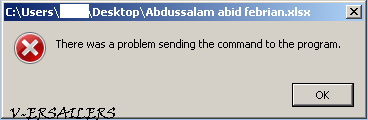


0 Response to "Cara memperbaiki excel error there was a problem sending the command to the program 2007 2013 2016"
Post a Comment
Silahkan menambahkan komentar pada post ini. Pembaca yang baik meninggalkan komentar setelah membaca. Terimakasih telah berkunjung!